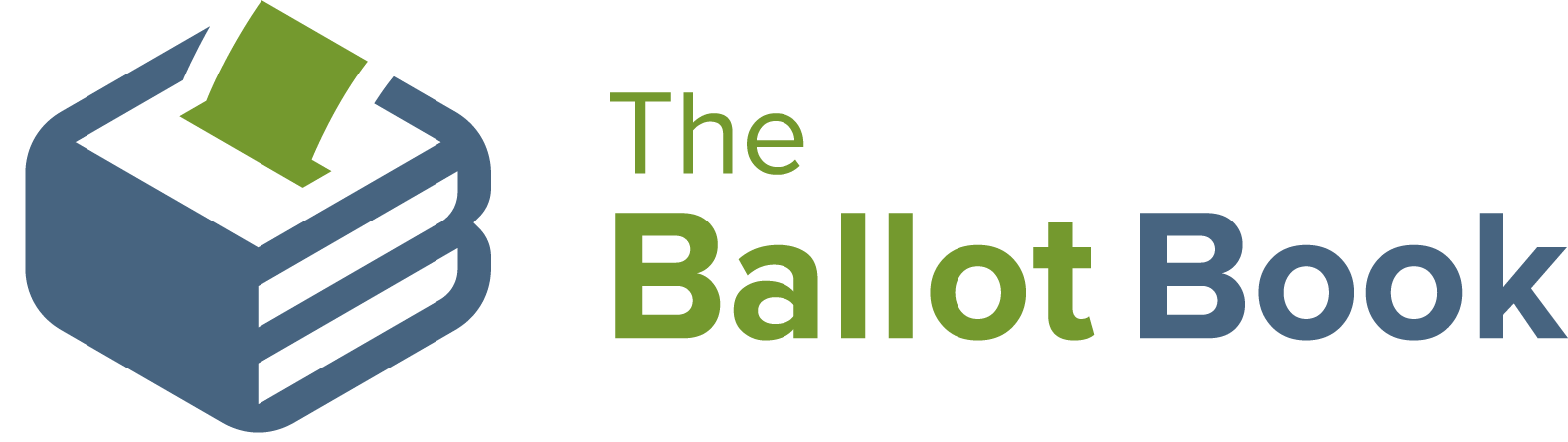Help Center
Find answers and learn how to make the most of The Ballot Book
Introduction to The Ballot Book
Welcome to The Ballot Book, your comprehensive platform for understanding California politics. Our mission is to bring together complex political data—from election results to campaign spending—into one accessible, integrated, and easy-to-use resource.
The Ballot Book is built on two core platforms: the Data & Elections Platform and the Campaign Finance Platform. Together, they provide a 360-degree view of the forces shaping the state's political landscape.
Data & Elections Platform
This is your tool for deep analysis of California's political geography and electoral history. We gather data from the U.S. Census, the Secretary of State, and local county offices so you can analyze trends, understand communities, and see how voters have behaved over time.
Key features include:
- Comprehensive Election Results: Access historical results for local and statewide races from 2014 to the present.
- Voter Data: Analyze voter registration and turnout trends across different election cycles.
- Precinct-Level Mapping: Visualize election outcomes for statewide contests down to the precinct level.
- Ideology & Socioeconomic Analysis: Understand the political leanings and demographic makeup of any district in California.
- District Coverage: Explore maps and data for every county, city, school district, legislative district, and more.
Campaign Finance Platform
This platform is your window into the money that fuels California's statewide campaigns. Track contributions, monitor committee spending, and follow the financial activity of candidates to see who is funding California politics.
Key features include:
- Candidate Tracking: Monitor real-time fundraising totals and cash on hand for every candidate in a state-level race.
- Committee Profiles: Get a complete financial summary for thousands of political committees, including money in, money out, and top donors.
- Donor Intelligence: See who is contributing to various candidates and committees across the state.
- Complete Filing History: Access detailed financial disclosure reports as they are filed.
How to Use This Help Center
Use the sidebar to navigate through our documentation. Each platform has its own section with detailed articles about specific features. If you're new, we recommend starting with the Understanding the Platforms guide to get oriented.
Get Started